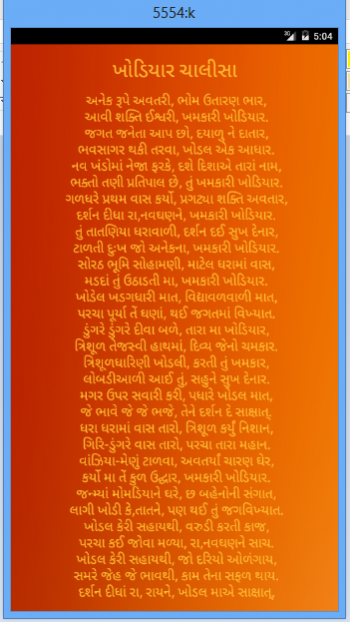Khodiyar Chalisha 1.2
Free Version
Publisher Description
The story of Khodiyar Maa goes back to around 700A.D. It begins from a village called Roishala. Roishala was a part of Vallabhipur province near the now Bhavnagar city in Saurashtra (Gujrat, India).
Maharaj Shilbhadra was the ruler of the Vallabhipur province. Mamaniya Gadhvi lived in the small town, Roishala in his kingdom. He used to be Maharaj Shilbhadra’s best companion and a close confidant. Honest by heart, the humble and eloquent Shiv bhakt, Mamaniya Gadhvi was appointed as a Rajgadhvi by his friend. The king would talk to him for hours at his palace and consult him for important governance issues.
Tags: #Khodiyar Chalisha in Gujrati #Khodiyar Maa Amrutwan #jay khodiyar maa #shree khodiyar chalisa #khodiyar chalisa lyrics #khodiyar chalisa text
By installing this app you agree to the following Privacy Policy: http://legaleagleprivacypolicy.blogspot.in/2017/02/by-installing-application-you-are.html
About Khodiyar Chalisha
Khodiyar Chalisha is a free app for Android published in the Recreation list of apps, part of Home & Hobby.
The company that develops Khodiyar Chalisha is DIVINE DIGITAL. The latest version released by its developer is 1.2. This app was rated by 8 users of our site and has an average rating of 2.3.
To install Khodiyar Chalisha on your Android device, just click the green Continue To App button above to start the installation process. The app is listed on our website since 2017-07-18 and was downloaded 145 times. We have already checked if the download link is safe, however for your own protection we recommend that you scan the downloaded app with your antivirus. Your antivirus may detect the Khodiyar Chalisha as malware as malware if the download link to divine.digital.khodiyarchalisha is broken.
How to install Khodiyar Chalisha on your Android device:
- Click on the Continue To App button on our website. This will redirect you to Google Play.
- Once the Khodiyar Chalisha is shown in the Google Play listing of your Android device, you can start its download and installation. Tap on the Install button located below the search bar and to the right of the app icon.
- A pop-up window with the permissions required by Khodiyar Chalisha will be shown. Click on Accept to continue the process.
- Khodiyar Chalisha will be downloaded onto your device, displaying a progress. Once the download completes, the installation will start and you'll get a notification after the installation is finished.